
Lookalike audiences are a Facebook segmentation tool that finds users whose demographics and interests are similar to those existing followers. These are easy to create and implement, making them a potent marketing tool for efficiently finding high-converting users.
Facebook Lookalike Audiences are a definite game-changer.
To create it, you first need to choose a source audience that will look like the seed audience. Typically, this would be a custom audience made based on Facebook pixel data or from your email list.
This post will cover the basics of Facebook Lookalike Audiences and what marketers need to know.
What is a Facebook Lookalike Audience?
A Facebook Lookalike Audience represents an ad-targeting option for a new target audience that shares characteristics with your existing ones, based on previous engagements with your business account or ads.
This means that instead of researching a new audience manually, Facebook figures out who would be most likely to click through your campaigns. All of this is determined by factors such as interests, interactions (think: “likes,” comments, shares) and previous ad clicks.
Lookalike audiences are ideal for marketers that have run ads successfully in the past. But first-timers can use it as well because Facebook allows you to create Lookalike Audiences based on:
- People who like and follow your Business Page
- Conversion pixels you’ve created in the past
- Existing custom audiences
Experienced advertisers have more flexibility with customization and flexibility, while newbies get plenty of assistance through the process of creating a Lookalike Audience to make sure they’re relevant.
Why use Facebook Lookalike Audiences over other ad formats?
Below are some of the benefits:
- Save a ton of time – If you’ve already gone through the work of fine-tuning a Custom Audience, you’ve done the hard part. Lookalike Audiences allow you to squeeze more out of what you’ve already established.
- Lookalike Audiences Are Proven – This is because they’re based on user interest parameters.
- Can supplement your existing ads– Lookalike Audiences allow you to experiment and target multiple audiences simultaneously without running totally different campaigns.
When should you use Facebook Lookalike Audience ads?
Let’s look at some scenarios.
- Engaging a new audience – If you want to reach an untapped demographic, you can expand your targeting without going off-base in terms of interests.
- Lack of engagement from existing ad audiences. If you feel like you’ve exhausted your customers or your base is too small, these types of ads can help you examine where you can improve.
- Compare two different audiences against each other. Lookalike Audiences can supplement any of your current ads. Comparing performance might open your eyes to new opportunities without exhausting your budget.
How do Facebook Lookalike Audiences Help Advertisers?
Lookalike audiences are valuable in helping find people who are similar to your existing customers. Facebook has an enormous amount of data on its users and can connect through that data. These lookalike audiences are highly valuable at finding high-converting users.
Lookalike audiences give you a way to reach an audience beyond interest or behaviour targeting. Since the audience is created based on your current customer or qualified leads, you can eliminate the guess and check method of expanding your audience. The lookalike audience sizes can also be much larger than your email list and Facebook “likes” total.
When creating a lookalike audience on Facebook, you can choose anywhere from 1% to 10% audience size, giving you an audience of at least 2 million people. The percentage indicated how similar you want the lookalike audience to be compared to your custom audience. Smaller audiences tend to perform better, anywhere between 1000 and 50,000 people.
Lookalike audiences tend to be less expensive than other behaviour or interest-based targeting audiences. They are also the best performing audience type that Facebook currently has if you target 1% to 2%. Facebook uses machine learning to adapt and target based on successful conversion, freeing your time to dedicate to other campaigns.
What are some possible Facebook lookalike audience sources?
The possibilities for Facebook lookalike audiences are boundless. You could generate hundreds of different sources for lookalike audiences.
Let’s say you sell football jerseys, you could make:
- A list of people who have already purchased a football jersey from you.
- A list of your top-spending customers
- A list of people who have interacted with your Facebook page or Facebook posts in various ways.
- A list of people who have interacted with your business in-store or over the phone.
- A list of people who have interacted with your business in-store or over the phone.
- A list of people who have visited your website that has your Facebook pixel on it
- A list of people who have launched your app.
- A list of people who have visited or interacted with your Instagram profile.
How to Set Up Facebook Lookalike Audiences:
Setting up Facebook Lookalike Audiences can be easy and done quickly. In your Facebook Business Manager Account, head over to the Audience page under the “assets” tab.
From this point, click “create audience” and select “customer audience.” A pop-up window should appear with these options:
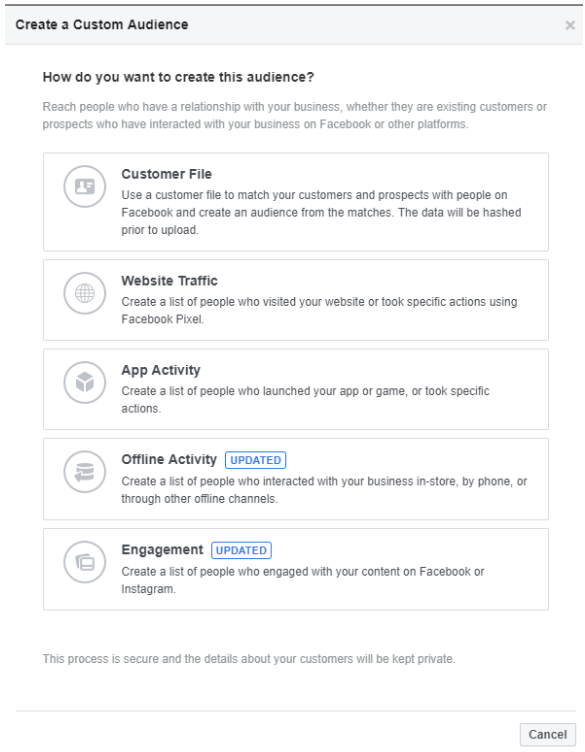
As you can see above, there are many different criteria that you can use to form custom audiences. You can use a customer file, or a list of information that you have from current, past, or potential clients. You can use website traffic from any page that has your Facebook pixel, specifying only certain pages, or choosing to use the whole site. You can target different types of engagement on your Facebook page or Instagram page, for example targeting users who have watched a video or liked a post.
Once you have decided the custom audience, you need to allow the audience to grow before reaching it. For example, if you are targeting users who have visited your website, and you put the Facebook pixel on the site at the same time you created the audience, you have to wait for the pixel to collect data since lookalike audiences work best with a list of at least 1000 people.
Once you have this data, click the “Create Audience” button, and select “Lookalike Audience.”
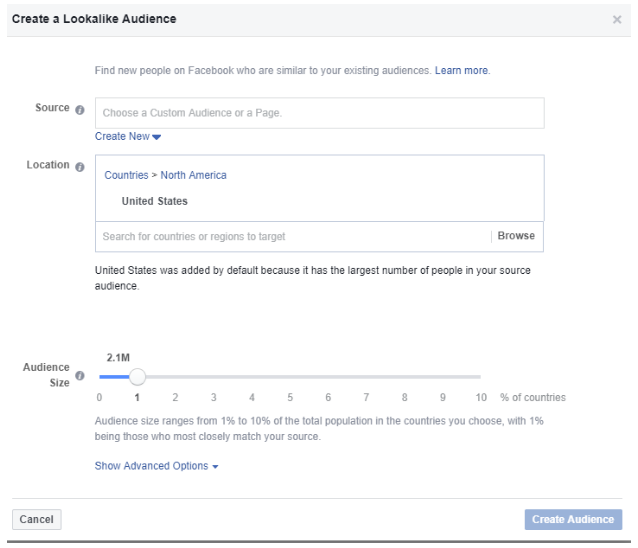
Once you have created the audience you can make an ad set. The ad set can be arranged to your created lookalike audience.
Running your social media marketing can be time-consuming and difficult. Social Know How® can make things breezier for you. Social Know How® is proud to be among the qualified experts in this Facebook program that help businesses achieve their marketing goals through effective social media marketing & management. We can help you navigate your Facebook and Instagram marketing. Contact us today!





