
Campaign Manager is LinkedIn’s ad management tool that empowers anyone to create, launch, and evaluate the performance of LinkedIn ad campaigns.
Many businesses are seeing better engagement and ROI on LinkedIn than ever.
This self-service, online tool guides advertisers to launch campaigns in 23 languages to reach the world’s largest professional network. With a potential audience of nearly 660+ million LinkedIn members in more than 200 countries and territories worldwide, this ad platform is designed to drive success for a wide range of businesses and organizations with varying marketing goals and budgets for ad spend.
It only takes a few moments to create an account on Campaign Manager! In this post, we will guide you on how to get started with Campaign Manager!
Using the Campaign Manager
Start by signing into the LinkedIn Campaign Manager. This is where you can manage your LinkedIn advertising campaigns. Before you get started with Campaign Manager, you need to create a LinkedIn account if you don’t have one yet; it takes just a few seconds to create one.
Follow the following steps to set up your Linkedin Campaign Manager.
1. SIGN IN TO CAMPAIGN MANAGER
Campaign Manager is the advertising platform for Linkedin. You can create a free account and then this handy tool will guide you through the steps you need to complete to set up your very first LinkedIn Campaign.
2. CHOOSE YOUR OBJECTIVE
What is the action you want your audience to take upon seeing your ad? In this section, you can select your objectives, ad formats, features, and bid types that support your campaign creation.
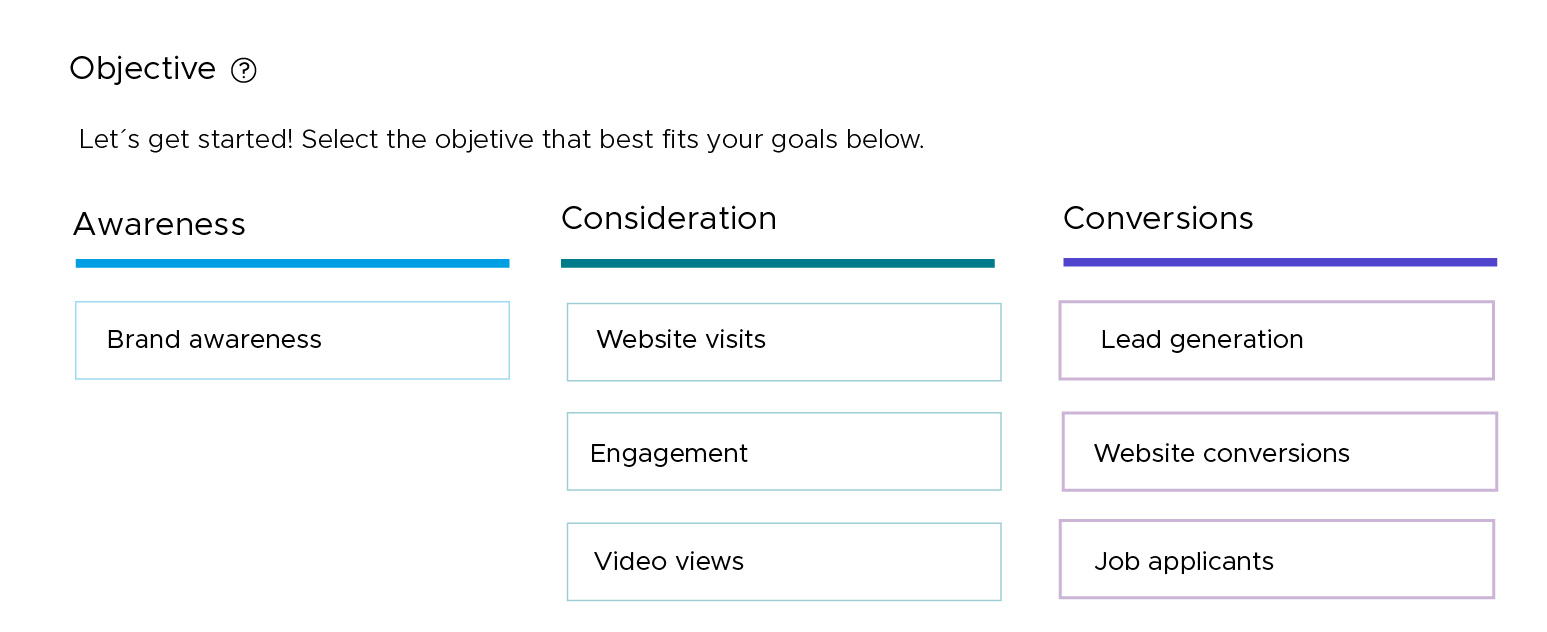
3. TARGET AUDIENCE
Linkedin Campaign Manager will guide you to build and save an audience for your campaign. You can tailor this based on things like job title, company name, and industry type. You can also target by professional or personal interest, or customize by bringing in your own data using Matched Audiences.
Matched Audiences include retargeting, email contact targeting, and account-based targeting.
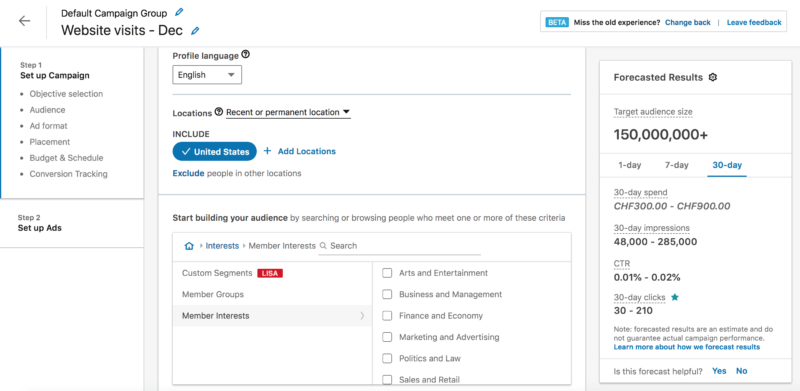
4. AD FORMAT
Once you have built your audience, you will be asked to choose an ad format for your first campaign. There are various formats to choose from:
Sponsored Content appears directly in the LinkedIn feed of professions you want to reach, and comes in three different formats: single image ads, video ads, and carousel ads.
Message Ads lets you reach your prospects on LinkedIn Messaging, where they increasingly spend most of their time – and where professional conversations happen
Select Dynamic Ads format to personalize your creative for each member in your target audience at scale. Dynamic Ads use LinkedIn profile data – like photos, company names, and job titles – to personalize ads.
Text Ads are simple but compelling pay-per-click (PPC) or cost-per-impression (CPM) ads.
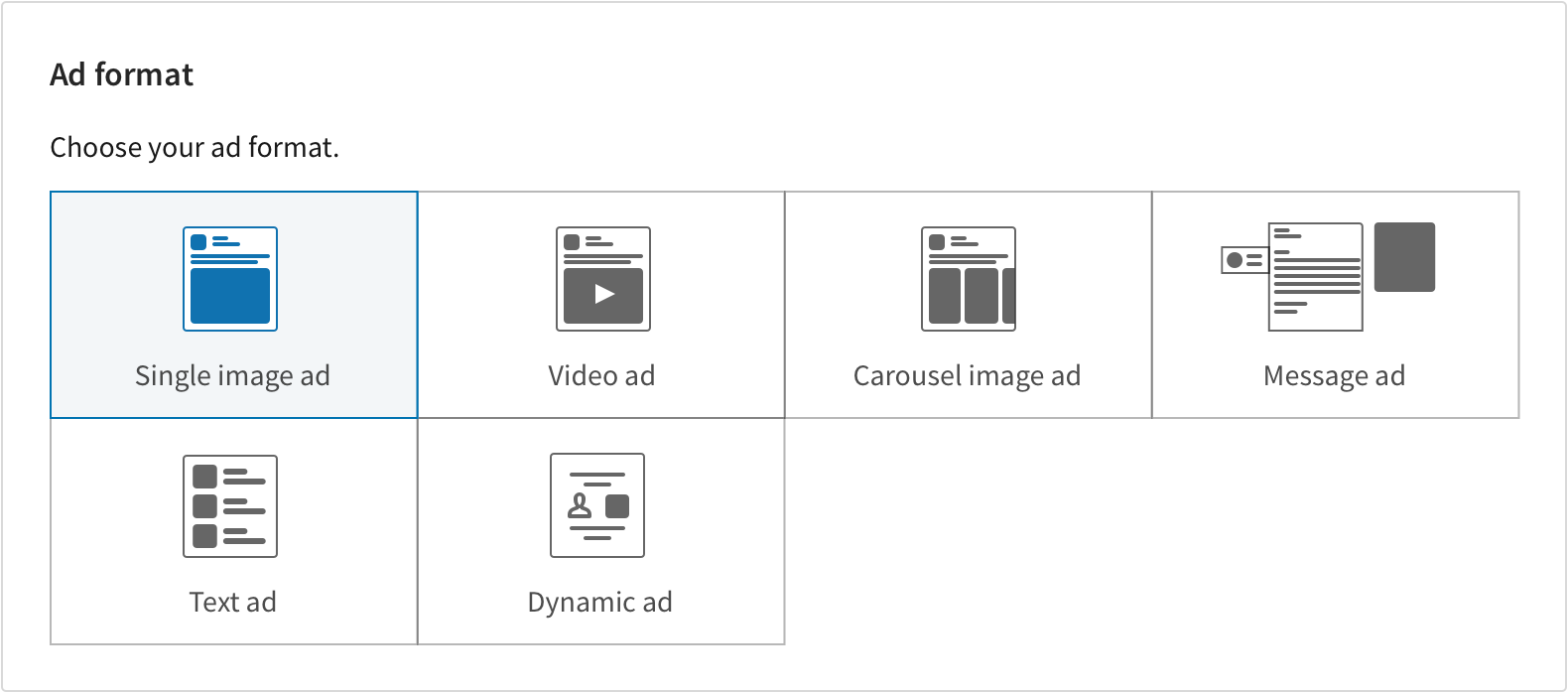
5. SET UP YOUR BID AND BUDGET
Setting up the right initial budget will help you automate or control costs and validate your marketing strategy. Budget is the amount of money you decide for your marketing plan, and to show specific ads through campaigns.
LinkedIn ads are sold through an auction. When you run ads, you compete with other advertisers who want to reach a similar target audience.
LinkedIn offers two types of budgets for your campaigns, daily and lifetime.
Control your investment by setting up a daily budget, a total budget, and maximum bids. You can start and stop your ads at any time. You can choose the type of activity you want for: CPC, CPM, CP.
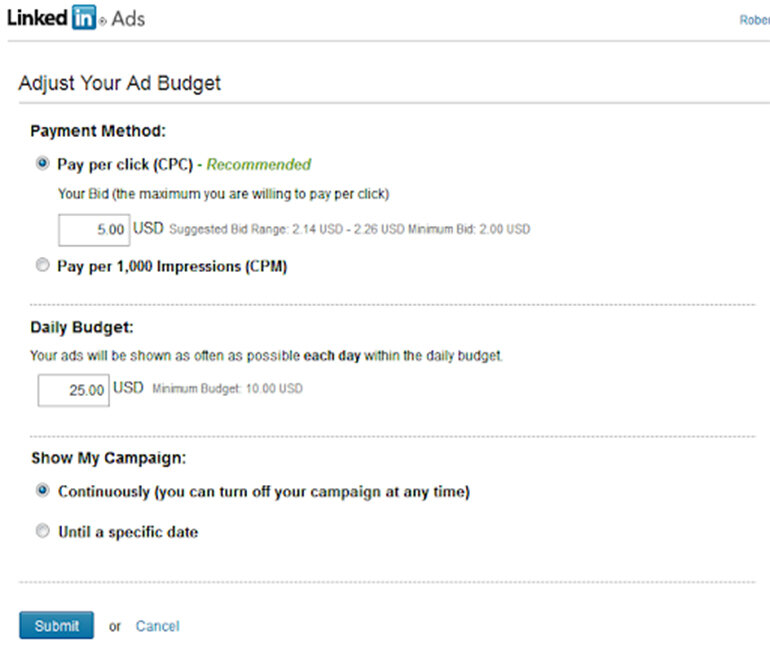
6. MEASURE AND OPTIMIZE YOUR CAMPAIGN
You can track your campaign’s impressions, clicks, social actions, and budget. With this data, you can adjust your budget, edit your ads, and refine your targeting. You can also try different ad variations on and off based on performance.
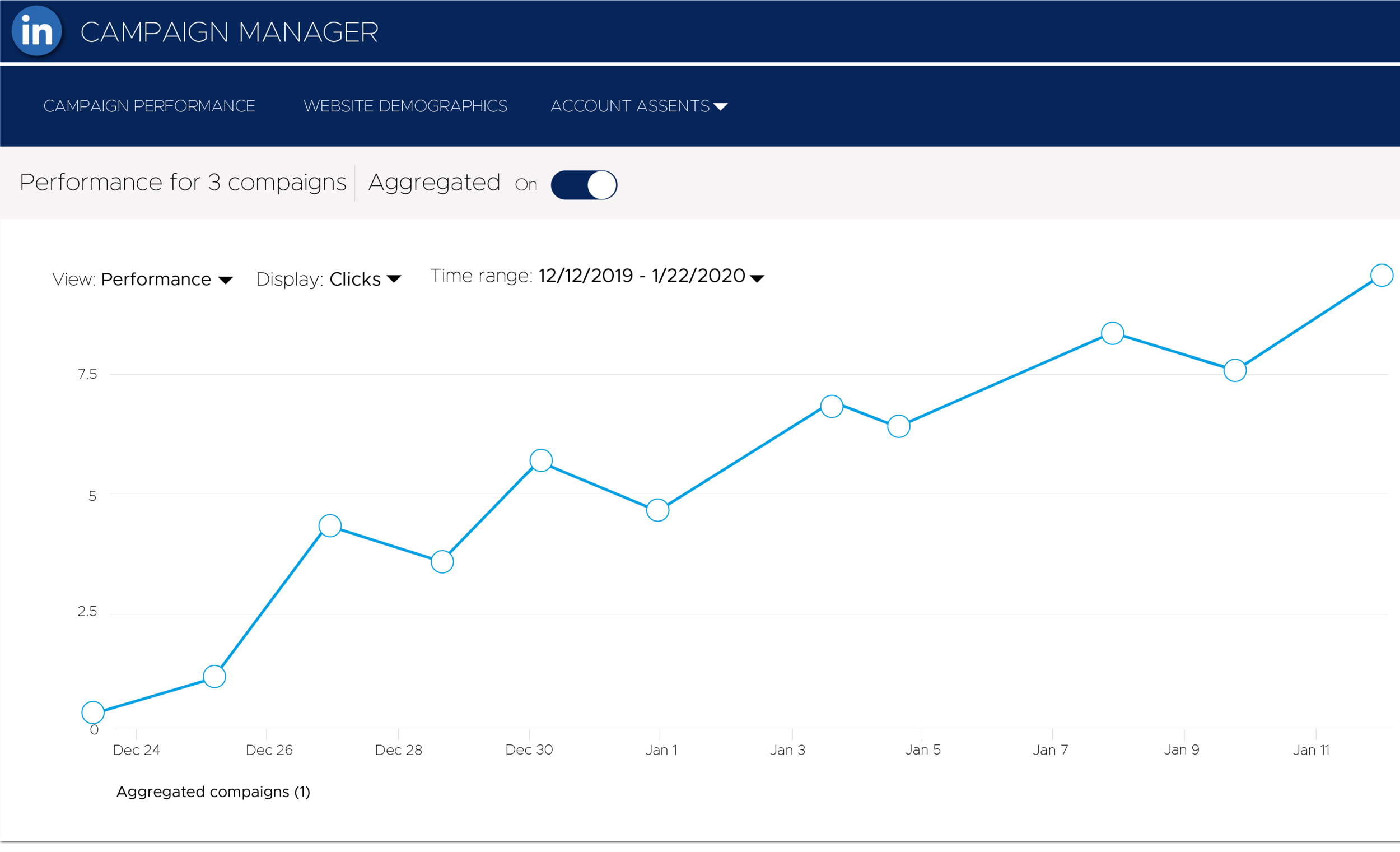
In Conclusion, it’s a great time to be on LinkedIn! Many businesses are seeing better engagement and ROI on LinkedIn than ever. You can take your marketing to the next level with this powerful platform.
Don’t have time to do it yourself? Don’t fret!
Social Know How can help you increase awareness, engage your audience, generate quality leads, and drive revenue with a mix of organic and paid tools: LinkedIn Pages, Sponsored Content, Sponsored InMail, Lead Gen Forms, Elevate, and more.





