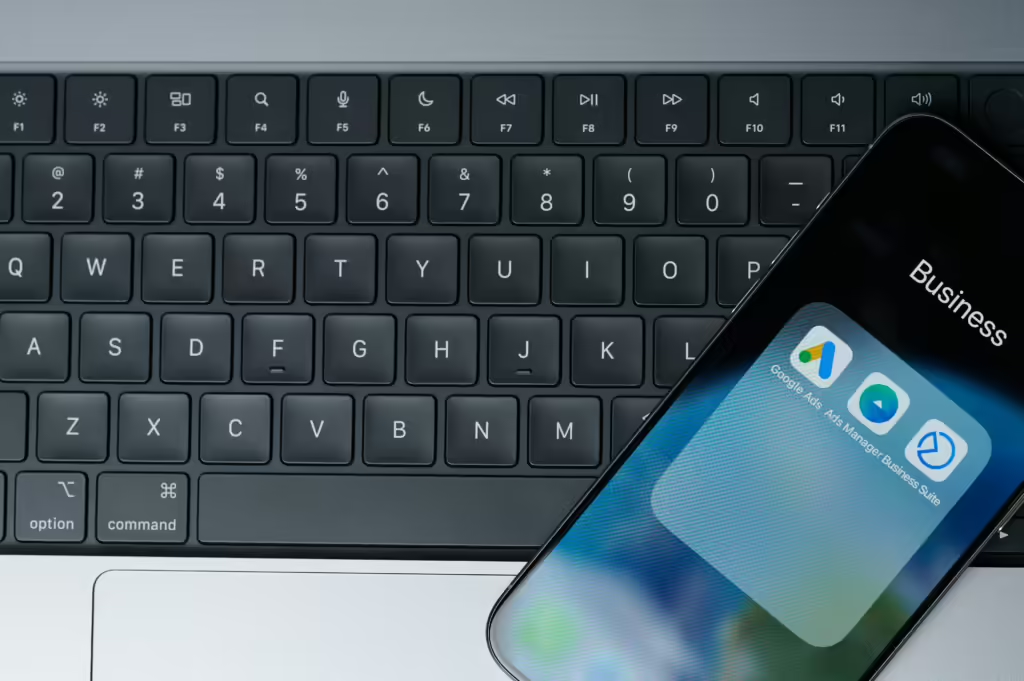
Meta Business Suite is an all-encompassing platform for managing your business’s presence across Facebook, Instagram, and Messenger. While it provides essential tools for beginners, it also offers advanced features that can significantly enhance your ad campaigns. For businesses looking to scale their marketing efforts, understanding and utilizing these advanced tools can be a game-changer. This article explores the top Meta Business Suite Features that go beyond the basics, providing strategies for optimizing your ad campaigns.
Unpacking Meta Business Suite’s advanced tools
Meta Business Suite is packed with features that touch every corner of social media marketing. The unified inbox pulls together messages from Facebook, Instagram, and Messenger, making it easy to stay on top of customer interactions. Scheduling tools ensure your content goes live at peak times for maximum engagement. Plus, with ad automation, you can set up rules that tweak your campaigns based on performance, so your ads stay effective even when you’re not watching them.
Campaign Budget Optimization (CBO)
Campaign Budget Optimization (CBO) is a feature that automatically allocates your budget across different ad sets within a campaign to maximize results. Instead of manually setting budgets for each ad set, CBO allows Meta’s algorithms to distribute the budget where it’s most effective. For advanced users, the focus should be on setting up multiple ad sets with varying targeting options and letting CBO determine the best-performing ones. Monitoring and adjusting your CBO campaigns based on performance data can significantly enhance your ROI.
Split Testing (A/B Testing)
Split testing, or A/B testing, is a crucial tool for optimizing your ad campaigns. It allows you to test different variations of your ads to see which performs better. While many marketers are familiar with basic A/B testing, advanced strategies involve testing multiple variables simultaneously, such as headlines, images, audience segments, and even entire ad sets. The key to successful split testing is to test one variable at a time and gather sufficient data before making decisions. Advanced users can also use statistical significance calculators to ensure their tests are reliable.
Dynamic Creative Optimization
Dynamic Creative Optimization (DCO) is a feature that automatically combines different ad components, such as headlines, images, and call-to-action buttons, to create multiple ad variations. DCO then serves the best-performing combinations to your audience. For advanced users, the key is to input a wide range of creative assets and let Meta’s algorithms test and optimize them in real-time. Regularly reviewing performance data and adjusting your assets can lead to more personalized and effective ads.
Automated Rules
Automated Rules in Meta Business Suite allow you to set predefined criteria for adjusting your ad campaigns automatically. For example, you can create rules that pause under performing ads, increase budgets for high-performing campaigns, or send notifications when specific metrics are met. Advanced users can create complex rules that take into account multiple performance indicators, such as cost per acquisition (CPA) and return on ad spend (ROAS). This automation saves time and ensures that your campaigns are always optimized based on real-time data.
Seamless Integration with Other Marketing Tools
Meta Business Suite doesn’t work in a silo. It integrates smoothly with other marketing tools and platforms, ensuring that your social media efforts are in harmony with email campaigns, CRM activities, and more. By centralizing your marketing data, you gain richer insights and can make smarter, data-driven decisions that push your business forward.





