If you’ve ever wondered what in the world Google My Business is, or why it’s so important, you’ve come to the right place. In this world of digital jargon, “Google My Business” holds true to its name and is as simple as can be — it is literally putting your business on Google.
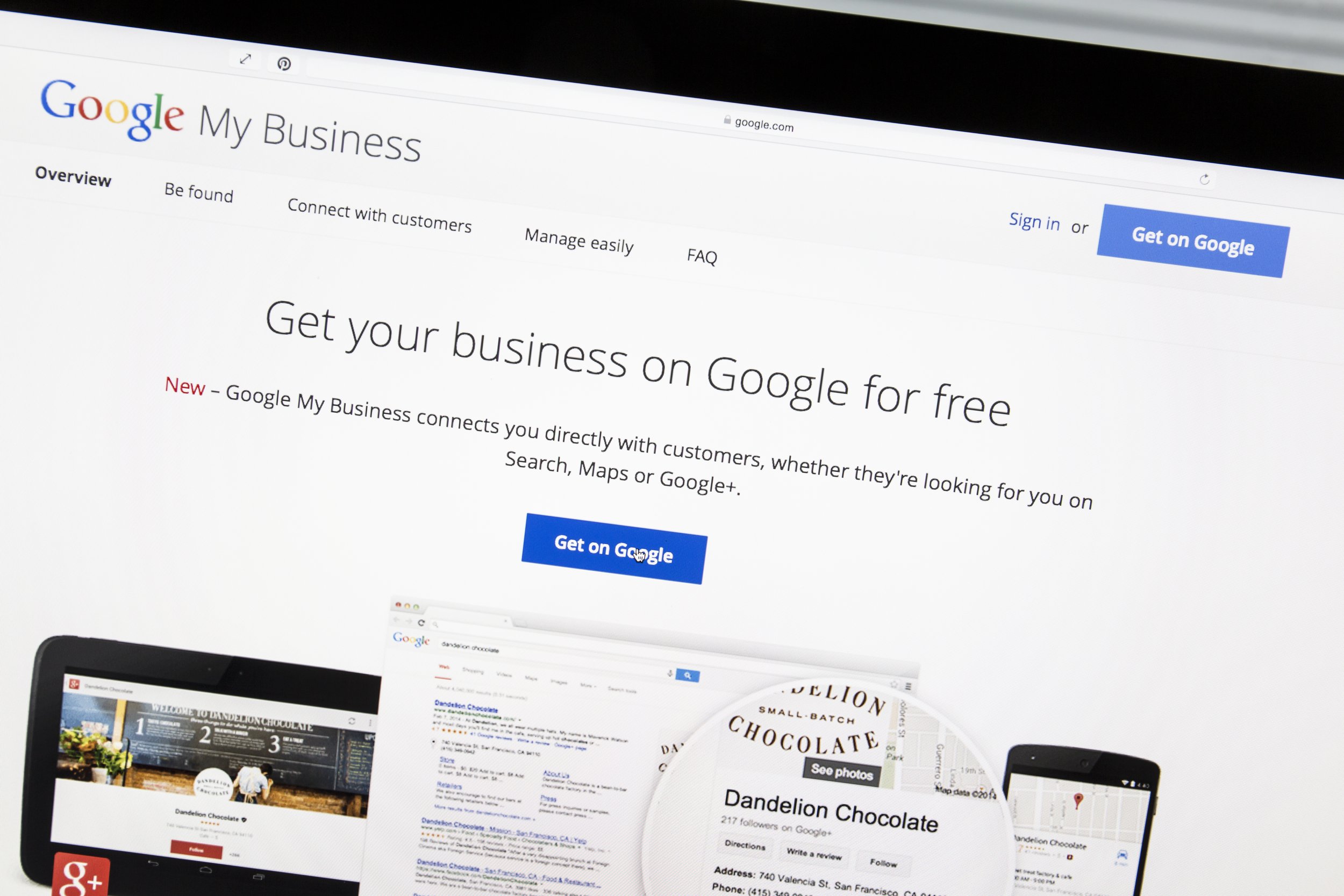
What is Google My Business?
Google My Business (formerly Google Places) is a free tool to help you manage your online presence. It’s a way to create a presence on Google Maps and on the biggest search engine in the world by allowing you to create an official listing for your business on Google Maps.
Your listing will include your business name, address, phone number, website and hours of operation. In addition to this information, you can also add photos of your store or office building so customers can see if they’d like to visit in person.
Google My Business listings are very important because they provide people with easy access to some basic information about each company that’s listed. With this information at their fingertips during their search process for a new product or service provider within their area (and sometimes beyond), consumers are able to make more informed decisions about who they want to do business with next time around.
Why is Google My Business important?
Google My Business is a free service that helps people find your business online. When you claim your Google My Business listing, you can add information about the kinds of services your business offers and share information about upcoming sales and events. The more complete your listing is, the more likely it will appear at the top of search results when someone searches for your business name or keywords that describe what you do.
Google My Business gives businesses access to additional tools like Google Search Ads (formerly known as “AdWords Express”). This service allows users to create ads that appear on both desktop and mobile devices in the form of text ads above organic results on Google Search pages, as well as in other placements such as Gmail inboxes or websites across the web through various ad formats such as standard text and display banner ads.
Setting up your business on Google My Business
When creating your business listing, you’ll need to:
- Create a business listing (aka “listing” or “page”). You can do this by clicking Add a page in the top right corner of Google My Business. When prompted, enter your business name and address information. This will create a location page that’s optimized for mobile searches and Google Maps results.
- Add photos to showcase your products and services, show off special events at your store or restaurant, or highlight important milestones in your company’s history. Click Add photo from gallery to add images from one of your existing albums, or click Upload new photo from computer if you want something else entirely; then click Save when finished. You can also upload photos directly from Facebook if they’re publicly available there (or if you’ve shared them with others who have access).
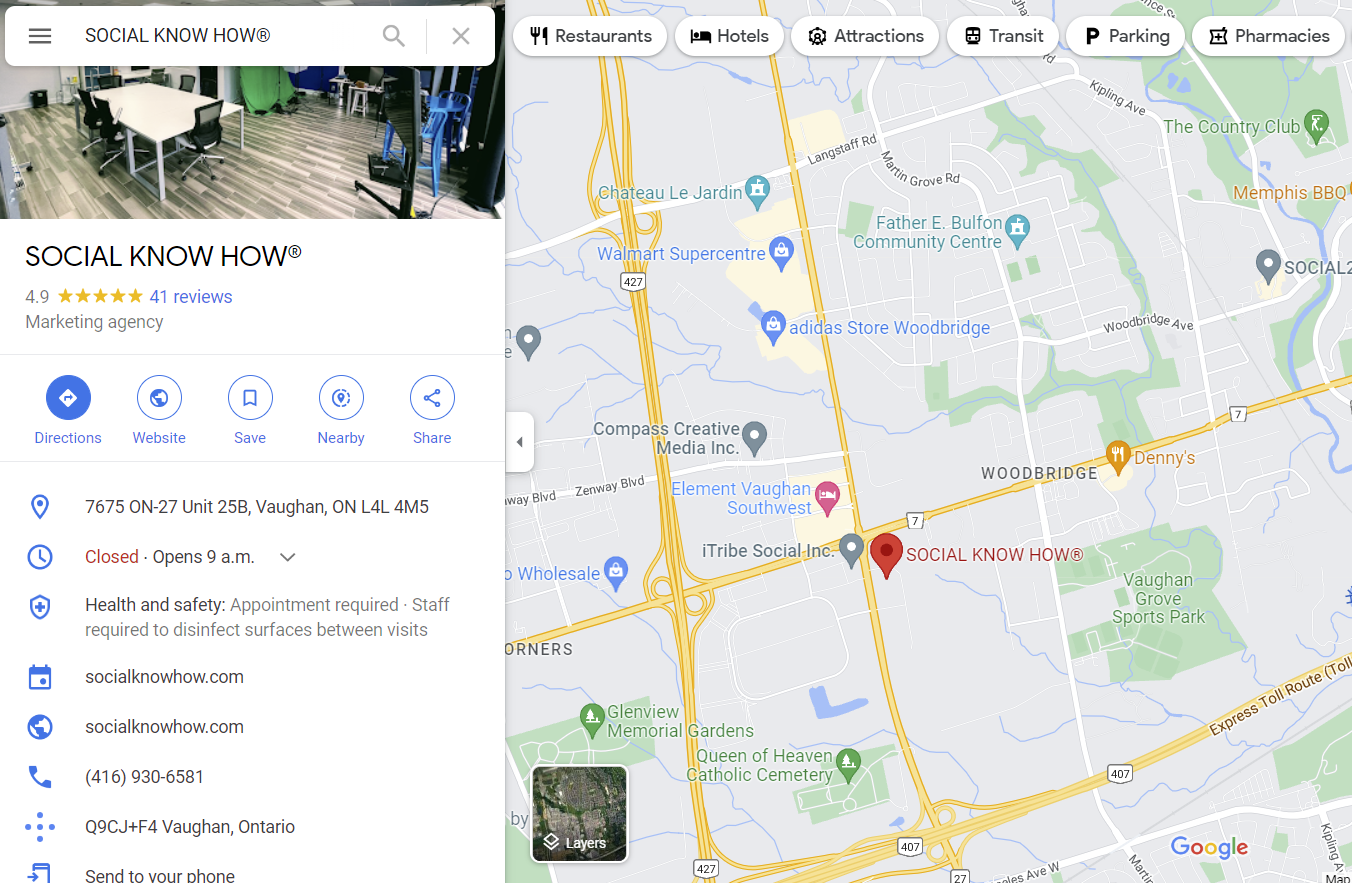
Optimizing your business on Google My Business
You can optimize your business on Google by following these steps:
- Add a professional profile photo. You can set this up right in the dashboard, and make sure it’s high quality (at least 1200×612 pixels) and clearly visible.
- Add a detailed description of your business. This is one of the factors that Google takes into account when ranking businesses for search results, so make sure you have some compelling copy about your organization here! Make sure to mention how you stand out and what you do best!
- Add hours of operation, location map coordinates, and other relevant details so people know where to find you when they’re ready to visit. It’s also helpful to include information about any special events or promotions going on at your establishment; be sure not to fill this section out too early—you don’t want anyone who might call just before closing time to find their way there only to discover that they’ve missed out on an exciting opportunity!
- Nothing is better than a satisfied customer. Potential customers look for highly rated services and are sure to view your reviews before paying you a visit. To drive in more business, ensure you ask your existing customers to leave you a glowing recommendation on Google.
- Include links to social media pages as well as links back up top where they’ll see reviews from past customers saying nice things about how amazing everything was during their last visit (“The service was fantastic-everyone seemed genuinely happy.”). We recommend running through them again later just before posting them online; sometimes typos slip through even after proofreading carefully enough times over several days. “
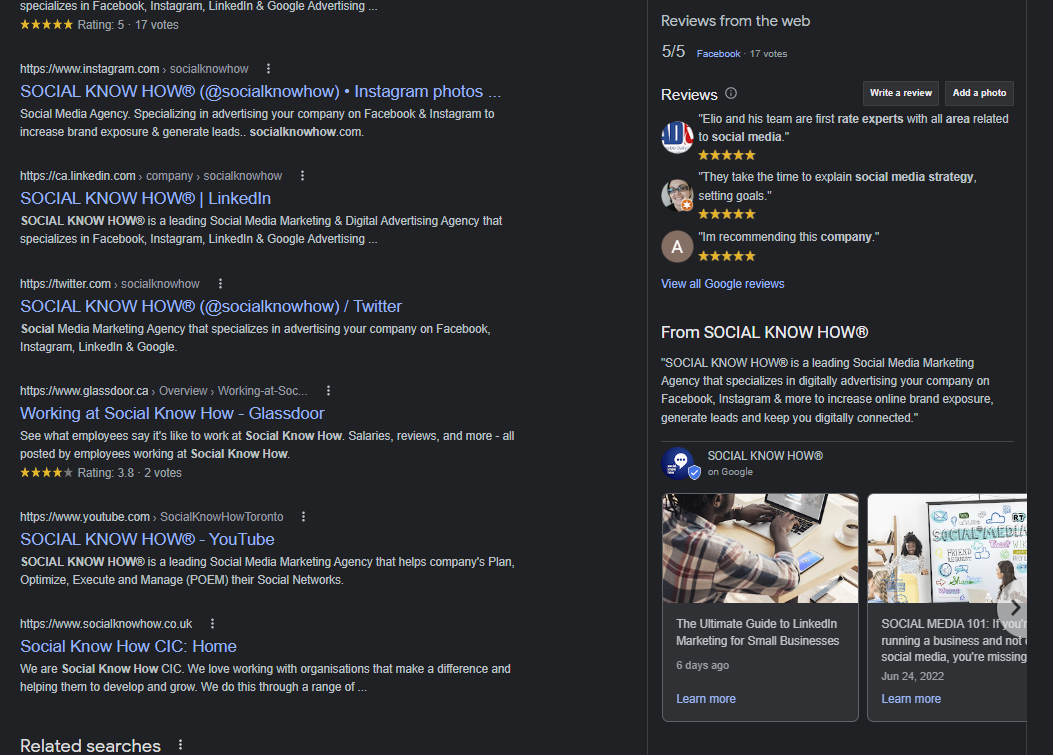
Publishing posts on Google My Business
Google My Business allows you to post photos and videos, as well as text. You can use it to share your content on other platforms such as Facebook, Twitter, and LinkedIn.
In addition to creating posts on Google My Business itself, you can also publish those posts across other social networks by linking your accounts together. For example, if you share a photo from Facebook onto Google My Business with the caption “I love this picture!” it will appear in both places. The same applies for YouTube videos—you can upload them directly to your GMB profile and then share them on Facebook or Twitter afterward.
There are many benefits to setting up and optimizing your Google My Business!
Here are just a few reasons why you should set up your business on Google My Business:
- Your business will be found more easily. When people search for businesses like yours and they see a listing, it makes it easier for them to find you!
- It will be easier for customers to find you. Once they do find you, they can click through to your website or call directly from the listing—all without having to dig around online any further. Customer is king, and you wouldn’t want to keep a king waiting, would you?
- You’ll be able to see how many people are visiting your business and what kinds of keywords people are using in order to find it (this can help inform future SEO and content strategies).
- You’ll also be able to see which listings have clicked through from other sites, allowing you to connect with these potential customers as well as monitor their reviews on those sites.
So, what are you waiting for? You can start optimizing your Google My Business right now! If you’re still unsure, give us a call for some more guidance.





