
You probably heard by now that linkedin is the up and coming player in advertising and lead generation.
Previously we outlined 6 reasons why you should consider LinkedIn for your brand.
What really sets LinkedIn apart from other social media platforms like, facebook and instagram, is their B2B targeting. LinkedIn has optimized its targeting options to allow marketers to be able to connect with those specific professionals.
Want to focus on the healthcare industry?
Want to reach CEOS of investment firms?
LinkedIn can open those doors for you.
In this post we will show you 5 steps on how to advertise on LinkedIn.
All of this is powered by Campaign Manager, LinkedIn’s all-in-one advertising platform.
Before starting, make sure you have a Campaign Manager account.
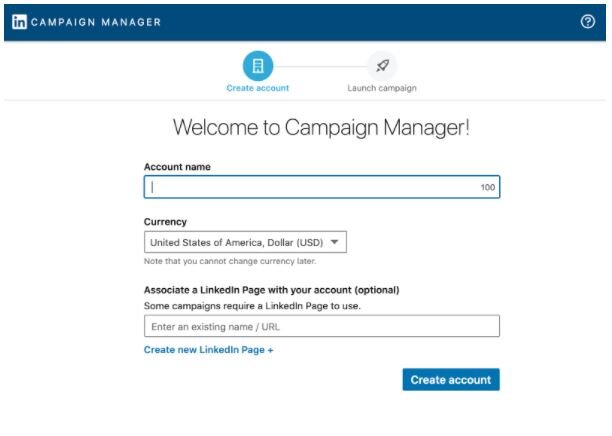
Source: LinkedIn
Campaign Manager is a great tool that lets you set a budget, select a goal, and manage your campaign’s timeline.
Campaign Manager includes:
- Dynamic visual reporting that displays and recalculatees the data that matches your search and filter settings.
- A detailed report of clicks, likes, and interactions your campaigns generate
- A detailed view of the categories and demographic of LinkedIn members who click on your ads.
The following 5 steps will show you how to run a self-service ad campaign on LinkedIn using Sponsored Content. Message Ads, Dynamic Ads, and Text Ads.
1. Choose your objective
Each campaign begins with an objective. Begin by choosing the objectives that matter the most, across awareness, consideration or conversations.
Choose from the following objectives to customize your campaign
- Awareness: Brand awareness
- Consideration: Website visits, Engagement, Video views
- Conversion: Lead generation, Website Conversions, Job applicants
The goal you choose – impressions, clicks, or video views etc. – determines the rest of your campaign creation experience
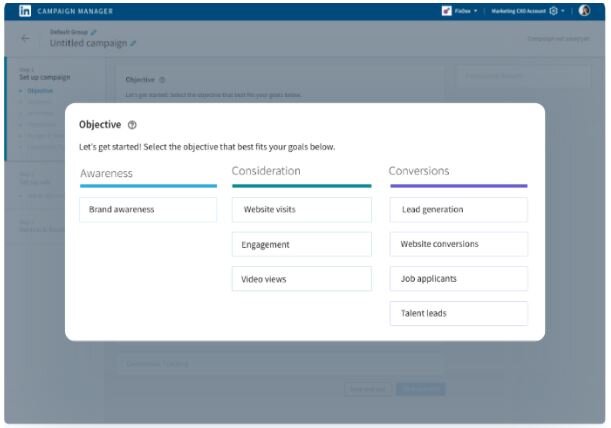
Source: LinkedIn
2. Select your targeting criteria
It’s important to keep in mind your audience! Selecting your audience works the same way whether it’s Sponsored Content, Message Ads or Text ads.
Some of the categories you could choose from are the following:
- Company name
- Company size
- Member groups
- Skills
- Member interests
- And more
Targeting is imperative to running a successful advertising campaign. Pinpointing your target audience leads to higher engagement and higher conversion rates.
3. Choose your ad format for LinkedIn
Now that you have created your Campaign Manager, it’s time to create and manage your ad campaigns. You can use Sponsored Content, Message Ads, Dynamic Ads or Text ads or a mix of all four.
- Sponsored Content (Native Ads) allows you to public ads in the LinkedIn newsfeed across both desktop and mobile, helping you raise awareness, build relationships and drive quality leads.

Source: Linkedin
- Message Ads – allow you to reach prospects on LinkedIn Messaging. Using this strategy, you can send messages to spark immediate reaction, drive stronger engagement, and measure the value you’re getting by seeing which roles and companies you engage with your message.
- Dynamic Ads – With Dynamic ads you can select to personalize your creative for each member of your target audience at scale. These ads use LinkedIn profile data – like company name, photo, and job title. Within Dynamic Ads you can choose from three formats: Followers ad, Spotlight ad, and Jobs ad.
- Text ads – are simple pay-per-click (PPC) or cost-per-impression (CPM) ads. With text ads you can easily create, tailor your own ads and launch a campaign in minutes. What’s best is that you only pay for the ads that work!
4. Set your budget budget and schedule
Well, now that you know who your target audience is, it’s time to set the budget and schedule for your campaign.
You have three options:
- Cost per send (CPS) – used when you run Message Ads campaigns. You pay for each message that is successfully delivered.
- Cost per click (CPC) is often used for action-oriented campaigns like lead generation or event registration
- Cost per impression (CPM) model is typically a better fit when brand awareness is the goal.
You will also enter a suggested bid, daily budget, start date, end date, and total budget. Regardless of the end date you choose, you can cancel your campaign at any time. It’s also important to note that LinkedIn uses an auction system for bidding that rewards engagement, meaning you can win an auction without being the highest bidder.
5. Measure and Optimize your Campaign
Way to go! You now have your LinkedIn advertising campaign. Now it’s time to see how your ads perform! You can track your campaign’s overall impressions, clicks, social actions, and budget.
Click through to each campaign to see how each ad within the campaign is performing. With this data, you can adjust, edit, toggle, and turn off and on your campaign.
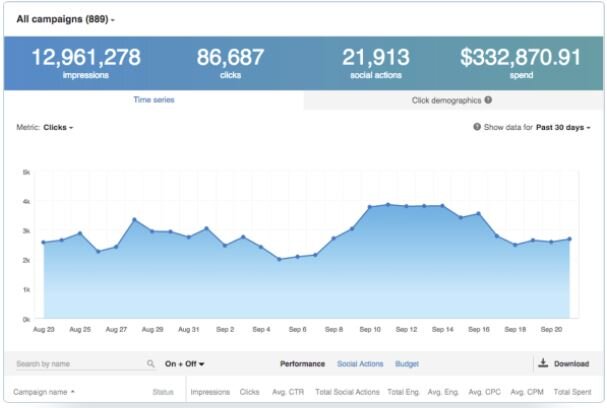
Source: Linkedin
Want to run LinkedIn campaigns but don’t have the time?
We got you covered!





