
Having to manage social media for our clients has allowed us to collect a vault of digital tools that help with planning and scheduling your posts, analyzing and optimizing their performance.
We believe in the importance of investing in the right tools for the long-term growth of our clients.
This is why we at, Social Know How, have compiled a list together of the best social media management tools for 2022.
Let’s start with the basics.
Why do businesses need social media management tools?
Adopting social media management tools can be a game-changer for any organization. A social media management tool encourages you to publish frequently and get more attention to your content. Tools that have social scheduling, for example, can tell you when is the best time to publish your content. Having such features is a great advantage.
Social media management tools also allow you to engage more with customers and offer better services. Mentions, questions and concerns, shoutouts and call-outs can all be monitored through social media management tools.
With Social Media Management tools organizations can consolidate mentions across different platforms, have canned responses and automated replies to common questions, and collaborate with your team in order to have multiple users interact with followers at once.
1. Sendible
The Sendible platform like others on our list allows you to schedule and monitor engagements across multiple social accounts. This is great for agencies that have multiple clients.
With Sendible, you can assign and delegate tasks using workflows and approvals. This is optimal for agencies that work alongside clients and freelancers. Plans for Sendible can start as low as $29/month.
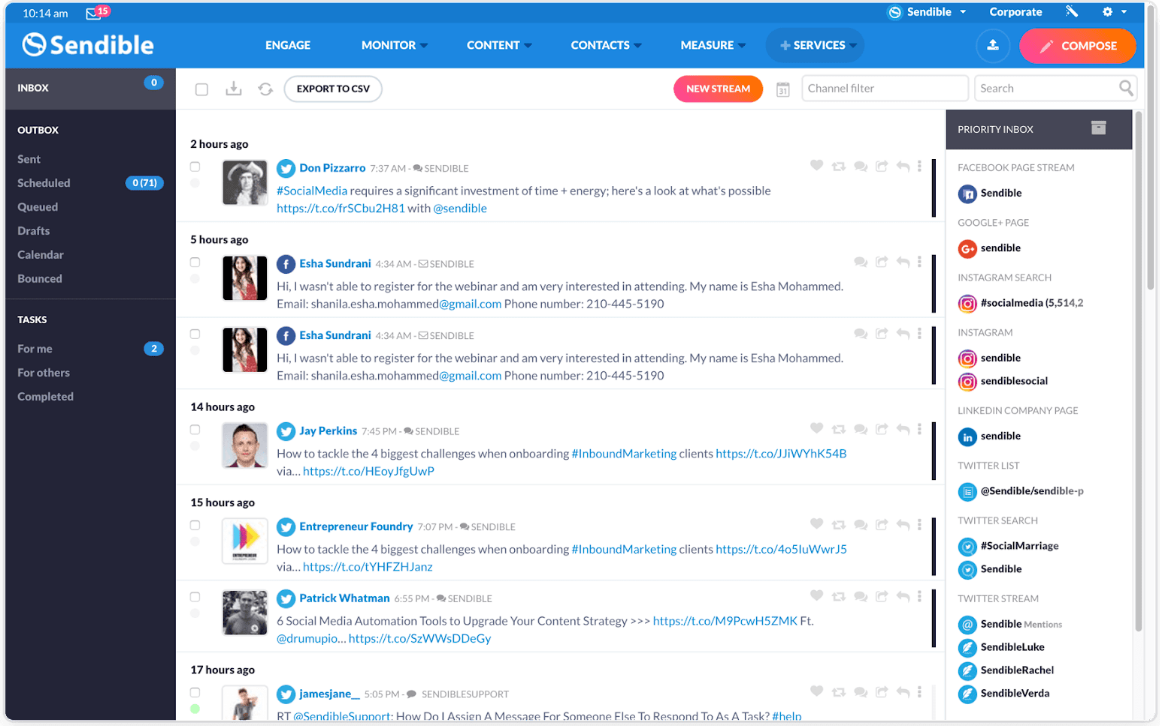
2. Loomly
Loomly is an ideal tool for small teams and agencies. This platform includes calendars, deadlines and workflows. What’s more, Loomly generates ideas for your social media content strategy based on trending topics and social conversations. The affordability of the platform is a huge point as well. Loomly has an easy-to-use interface with a clean look. The pricing for Loomly starts at $25.00/month.
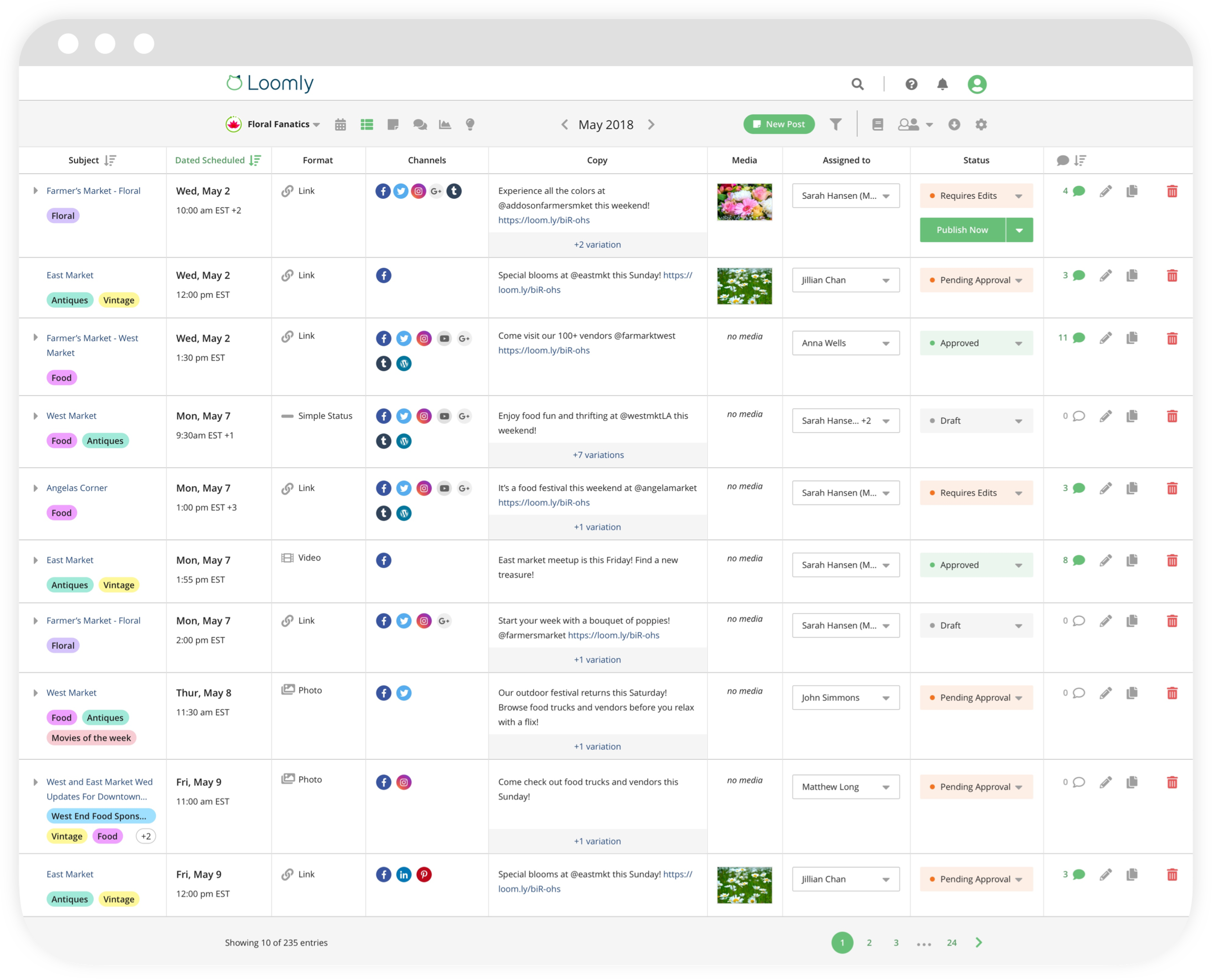
3. Hubspot
Hubspot is widely known in the digital marketing industry. HubSpot lets you monitor engagement in the context of your customer relationships. When customers create Shout-outs or mentions they are logged by default, this is a massive time saver.
Along with HubSpot CRM, this tool gives you a detailed understanding of your customer’s social interactions and how many actual leads you’re generating from specific platforms. This allows you to highlight the ROI of your social media campaigns.
HubSpot is only available for existing customers already using HubSpot and it is not a native social media management app. The pricing is $800 as part of the app’s “Marketing Hub Pro” not available as a standalone.
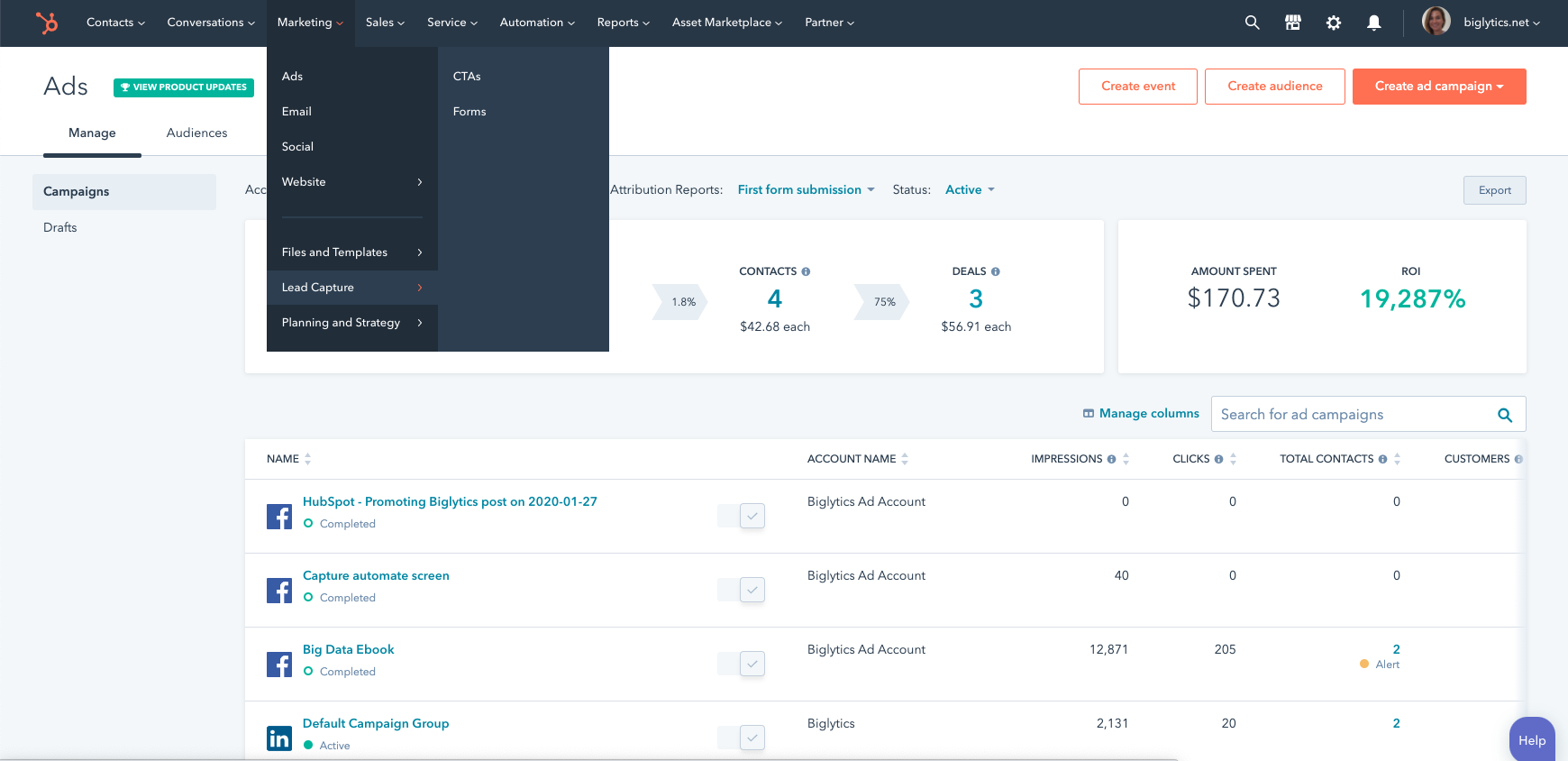
4. Planable
Planable calls its platform the easiest collaboration tool on the planet. This platform has an emphasis on workflows and approvals, this is yet another tool meant for agencies eager to improve their workflows.
Planable offers a generous 50-post free test period for marketers on the fence. Pricing for Planable begins at $33/month.
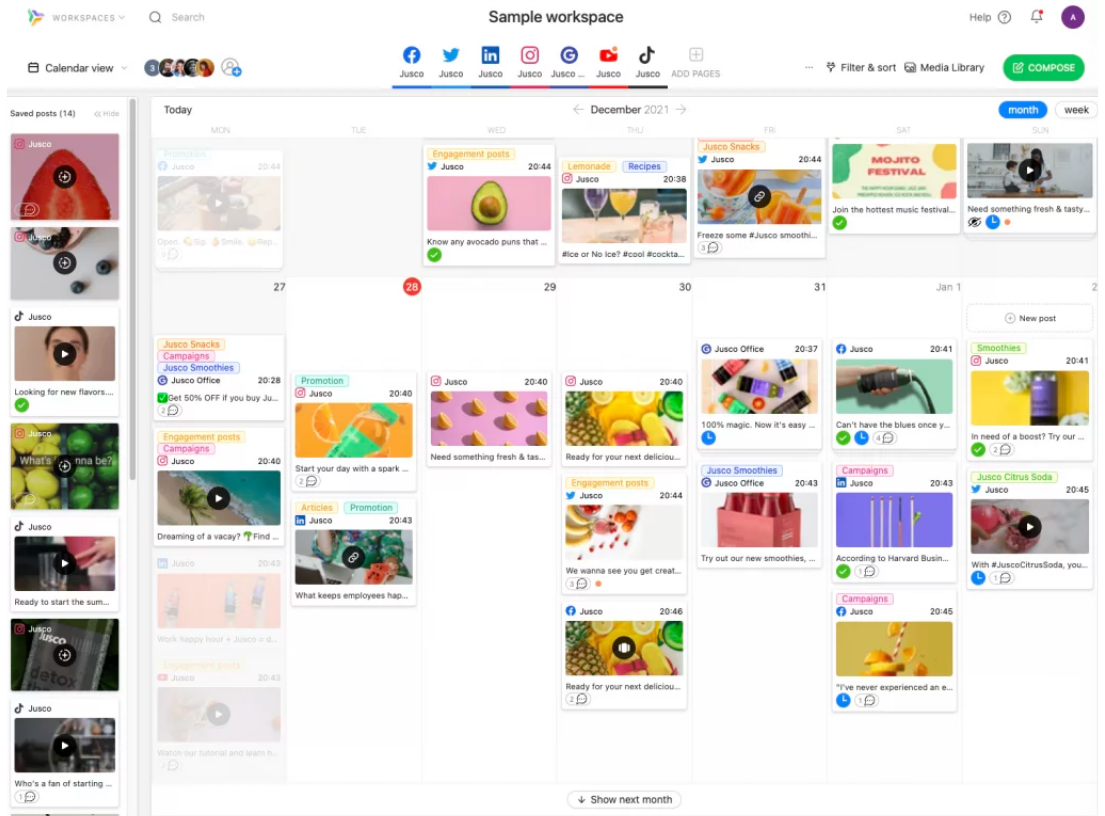
5. Postoplan
If you’re looking for a collaborative scheduling calendar that is easy and straightforward, POSTOPLAN is your jam.
This platform is built for SMBs and agencies and keeps your calendar full via mass scheduling and planning features. Integrations with WhatsApp and Google My Business set POSTOPLAN apart from other platforms. The starting price starts at $19/month.
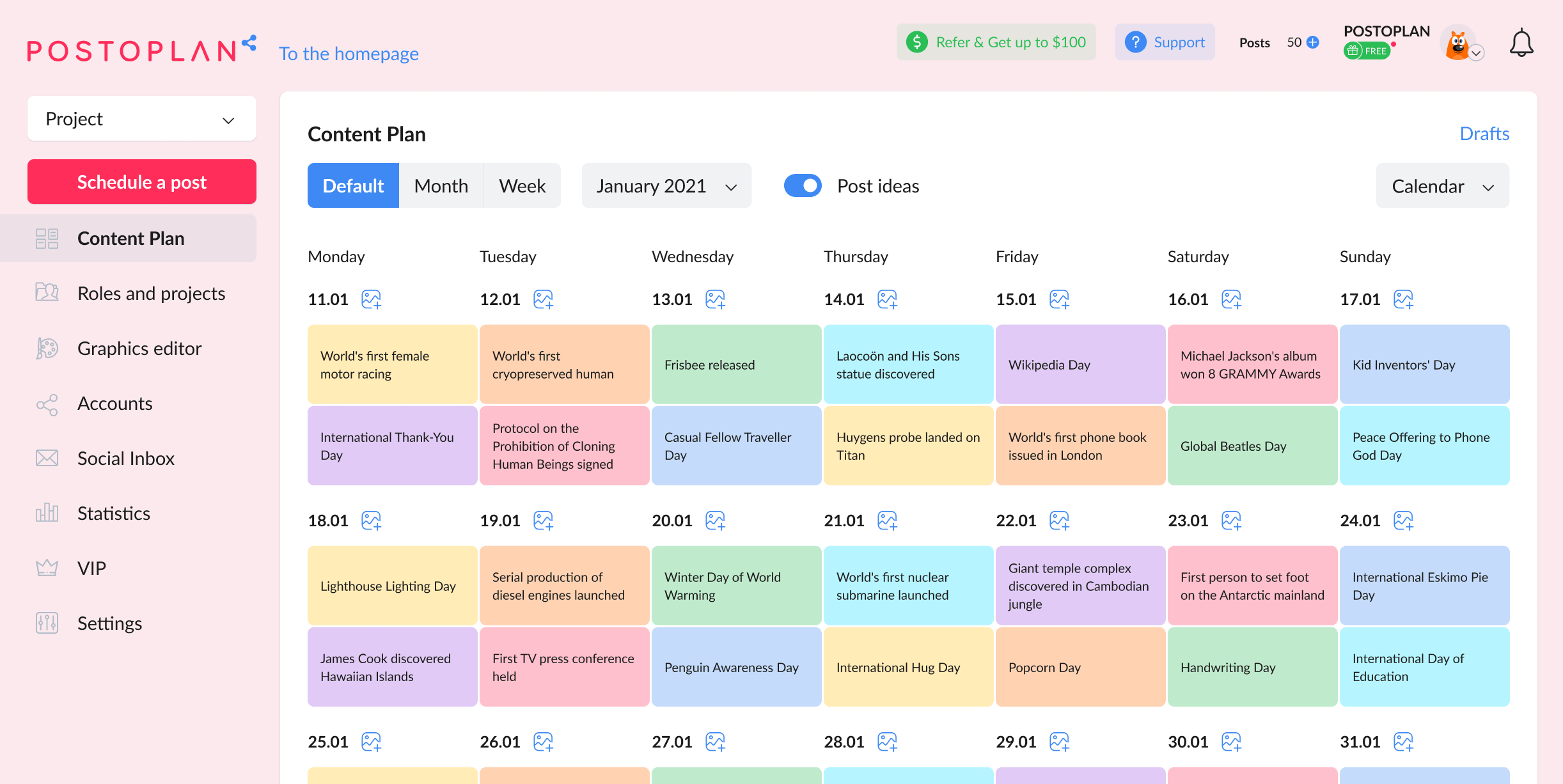
6. Crowdfire
Do you want to create content that gets people talking? Crowdfire’s dashboard identifies recent interactions and your most engaging posts. Content curation and recommendation features suggest new post ideas to engage your audience. Crowdfire also allows you to monitor mentions and sentiments analysis among your followers, you can see which posts are working among your followers and how to replicate them. Pricing for Crowdfilre starts at $7.50/Month billed annually.
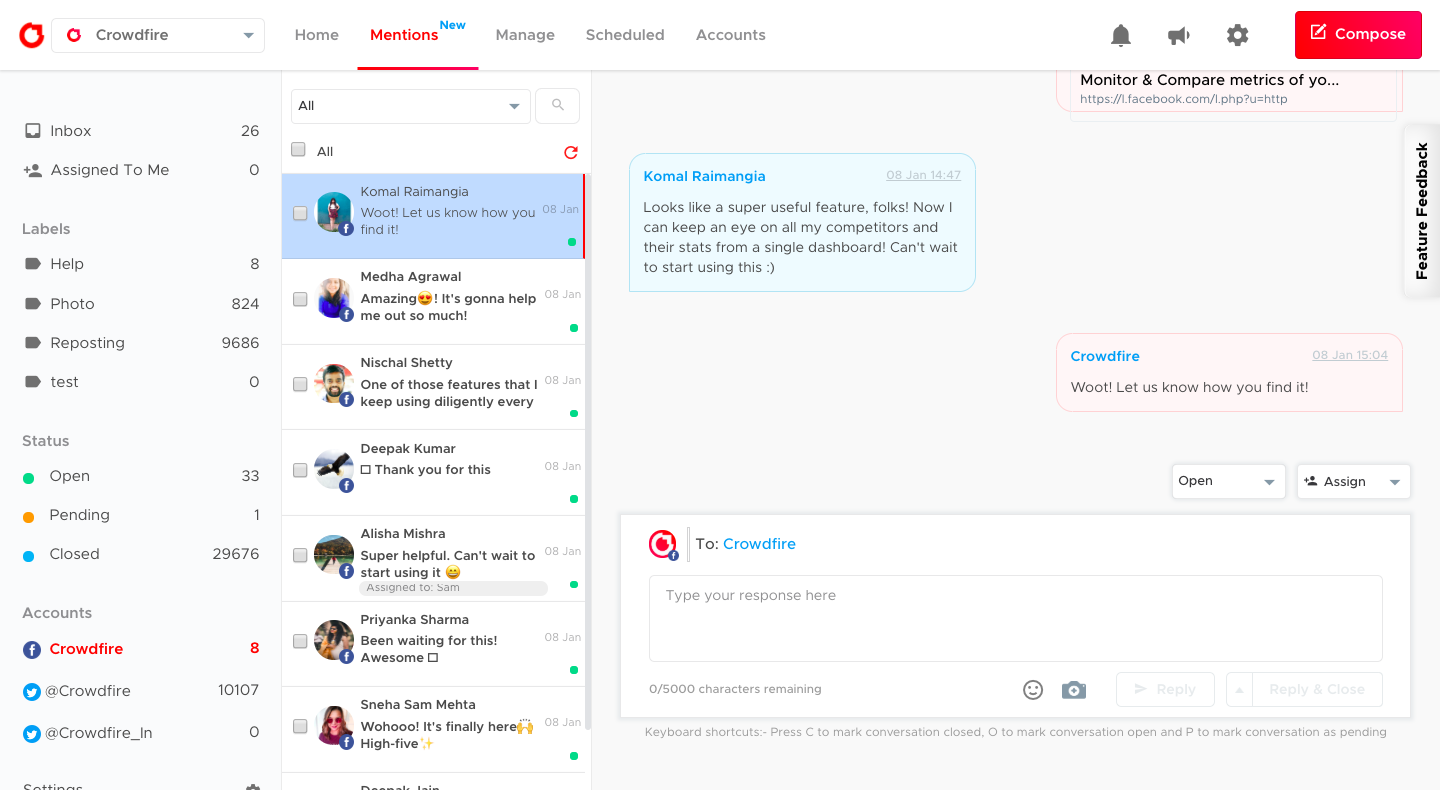
7. MavSocial
MavSocial is a standard social media management tool with features like scheduling, publishing and engagement monitoring.
What sets MavSocial apart from other platforms is its detailed real-time post previews. This helps in visualizing what your captions and images will look like across all your social media channels.
Another great feature is scheduling for Facebook Stories and the function to run ad campaigns across Facebook, Instagram, LinkedIn, and Twitter. For agencies, marketers, or businesses running paid social media campaigns, this took is great for reducing the time spent bouncing between tools. The advanced plan starts at $19/month
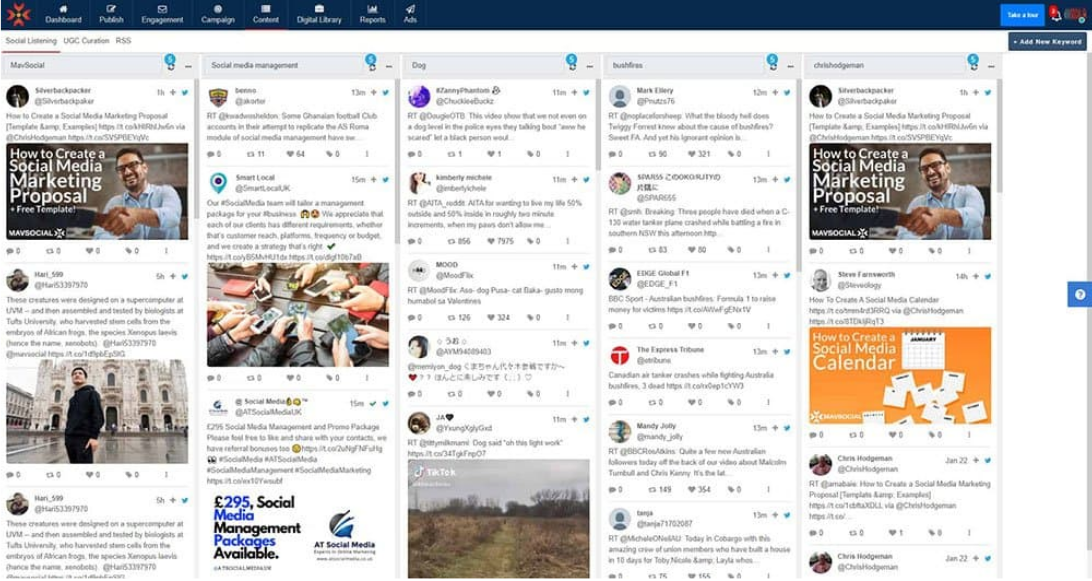
8. SocialPilot
SocialPillot is a great tool for those people who are new to social media management and need something simple and straightforward.
The function to schedule Carousel posts to Facebook and Linkedin is great, along with the feature for repeating and recycling past content. Filters make it easy for agencies and companies to keep all calendars in order. Pricing for this tool is $25.50/month.
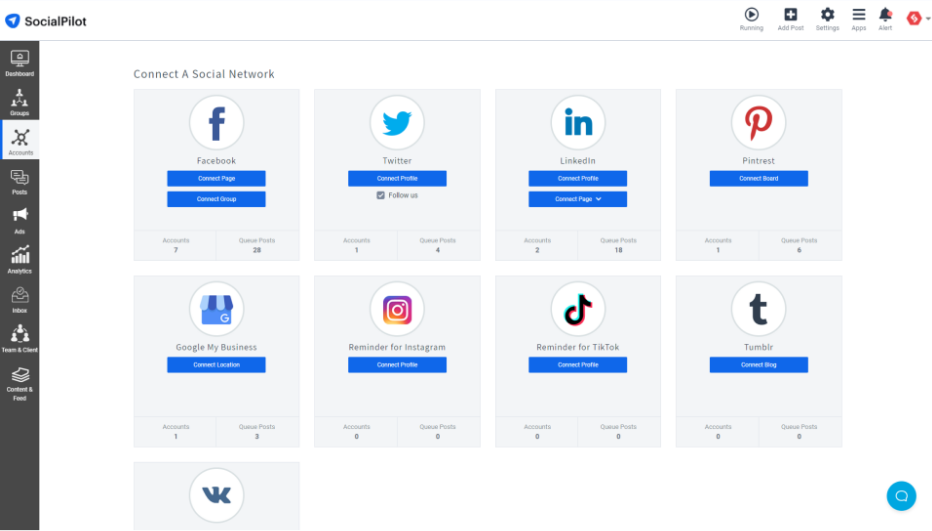
9. Zoho Social
Zoho Social is a great tool for collaboration. This social media management tool allows you to start discussions, share reports, create team roles and encourage feedback. Zoho Social has a built-in Instagram scheduling, allowing you to publish posts and repost user-generated content straight from your desktop. Zoho CRM has the ability to monitor customer interactions, a huge advantage. Pricing: Standard plan starts at $10/month.
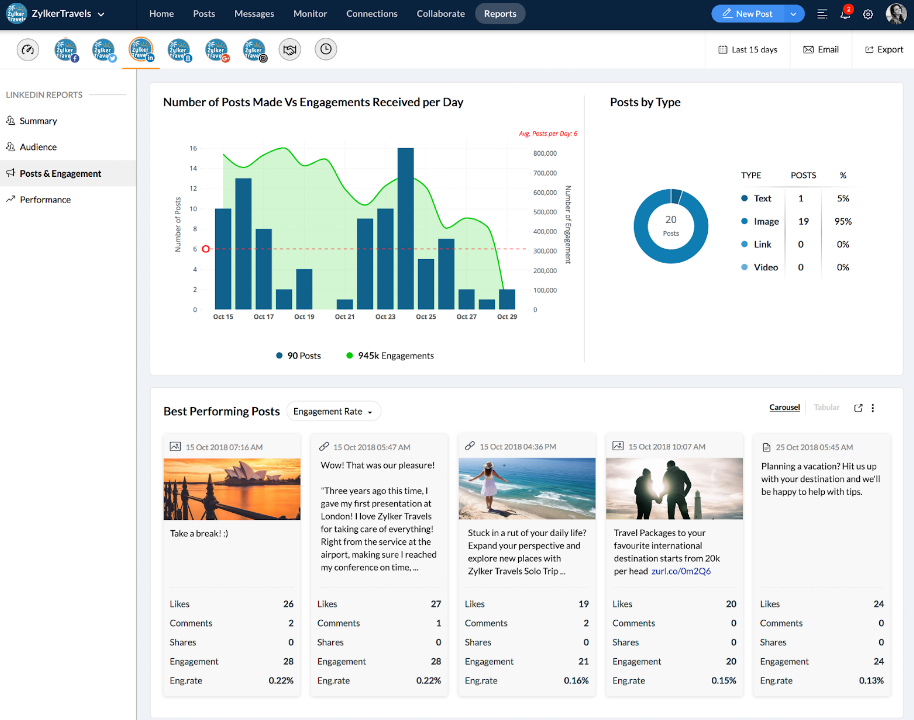
How to choose the right social media management tool?
There are a few factors to keep in mind in choosing the right social media tool for your business.
- Pricing and Budget – It’s important to access which features matter the most to your business. Although there are some free tools out there, oftentimes their features are very limited. You can always go through the trial period with a certain tool to see if it’s a good match.
- Automation and time-saving features – It’s important to ask yourself, “how is this tool going to save time?” Features running from scheduling and publishing to a social media calendar, automated responses, and content suggestions can free your schedule.
- Collaboration features – How many users do you need to work within the tool at once? If you’re outsourcing part of your social then collaboration features are important.
- Reporting and analytics – With a social media management tool it is easier to highlight performance and KPIs. Reporting can help highlight what’s working and what’s not in terms of social presence. Make sure the tool that you invest in monitors social metrics that matter most to your organization.
Final Thoughts
Social media has evolved to become an integral part of any organization. People are now using social media for customer service, promotion and sales, and competitive analysis among other things. These elements are important therefore many businesses are investing in their social media.
If you take care of your social media management in-house, we hope you find the right tool to help you elevate your business.
If you are bewildered by the concept of social media management, Social Know How can help you take the load off with our social media management services. We offer social content and posting strategy, page monitoring, Facebook and Instagram campaign management, and monthly reporting. Contact us today for more information.





